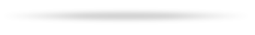
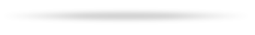
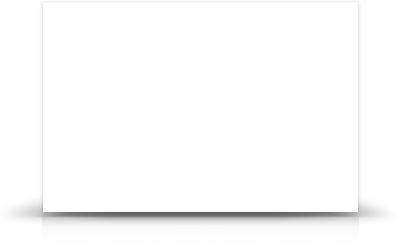

Google Analytics can help you get to know your visitors better, spend resources more efficiently and works as a stepping stone for overall business growth. So, start learning and have fun while at it!
If you haven’t used data and Google Analytics to your advantage yet, now is a good time to start. In many organizations there is untapped potential that the use of Google Analytics will reveal. It will provide you valuable information to act on and back up your business decisions. In this article, we will cover some basics to get you started.
There are several reports in Google Analytics. Let’s go through the reporting sections (left sidebar).
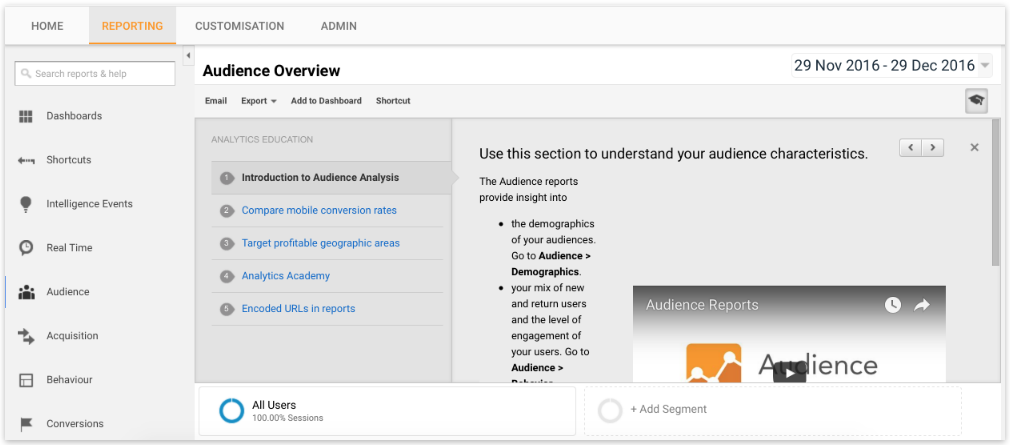
After you get familiar with the interface and click around, where should you actually start? First, you could create a custom dashboard or report with the data you consider critical to your business and keep an eye on the traffic regularly - maybe even make it your daily routine.
Start to look for valuable insights from your data. There are many ways to organize and filter data. Try filtering it with different type of segments. Segments can help you find certain visitor groups that convert exceptionally well. You can segment your visitors by things they have in common - like traffic sources, date and time, device, marketing channels, geography or certain behaviour (for example returning visitor).
You can even build your own custom segments. As an example, open your All Traffic - Channels report and segment the data with “Mobile Traffic”. How many visitors use mobile? How does your site convert on mobile? Based on the significance of your mobile traffic, do you pay enough attention to it? Is there something you can do to improve the mobile experience? Google Analytics is a great tool to find focus points and prioritize efficiently.
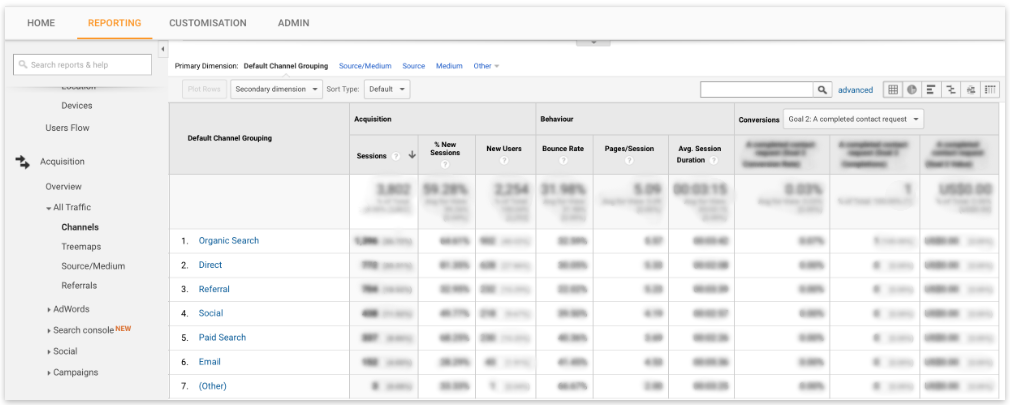
You might be wondering which changes in data are significant and if you should act on them. It is very easy to get too caught up in short-term data swings and percentages especially for sites with smaller traffic. Get context, look at your past data and use data sets large enough to make decisions.
Remember that there could be some external factors which cause some data fluctuation, for example, a competitor's activity or national holidays. With practice, you will get a better sense of what is relevant and actionable. To get an idea how your site is doing compared to others in your industry, have a look at the Benchmarking report in Google Analytics (under Audiences).
Also keep in mind that visitors don’t necessarily buy right away and can use many channels, browsers, and devices before converting. Get to know attribution modeling to understand the bigger picture.
Google Analytics can help you get to know your visitors better, spend resources more efficiently and works as a stepping stone for overall business growth. So, start learning and have fun while at it!
Utilize your Analytics data with a high-quality responsive website. LianaCMS is a versatile and easy-to-use tool for creating and maintaining responsive websites and landing pages.
Tilaa kuukausittainen uutiskirjeemme joka sisältää aina uusimmat mielenkiintoiset artikkelit.
Key opinion leader surveys can be done as one-off by monitoring the current situation. In the best case, however, finding influencers is a part of everyday communications and marketing that includes social media and media monitoring, press releases and PR.
Read More
email database marketing
- email database