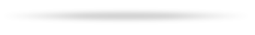
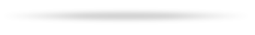
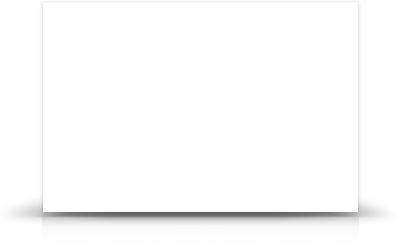

Feeling unsure and even a bit intimidated by Google Ads? No need. You don’t have to to start with a huge budget and guns blazing.
As Google gives more and more room for ads on their search results, it becomes increasingly important to get your search engine advertising on. Google Ads is a great tool that can give your products and services quick and relevant visibility while generating revenue.
The process of starting is quite straightforward:
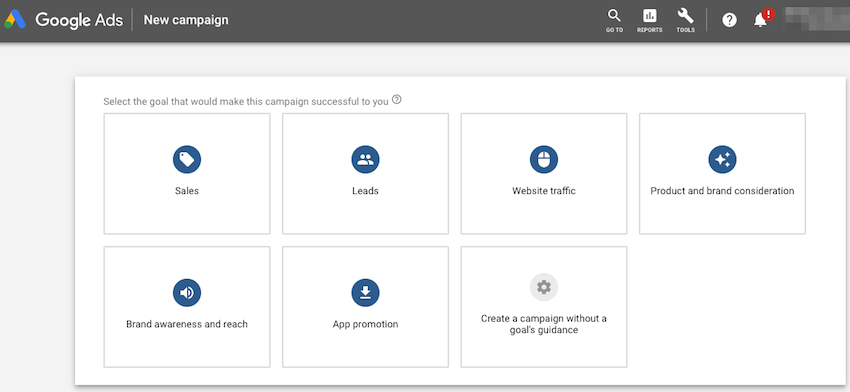
Image: When creating a new campaign Google offers you to use their guidance and gives a lot of tips and instructions.
Find a comprehensive guide by Google here. Below are few tips getting started with Google Ads and getting the highest possible return with Ads right from the beginning.
Feeling unsure and even a bit intimidated by Googe Ads? No need. You don’t have to start with guns blazing. Initially, focus on what brings the biggest impact to your business.
There are no minimum budgets so you don’t have to to start with a huge budget. Instead, start small and expand your account later. Build campaigns for those products or services that matter the most to your business. Answer at least these questions:
Build a solid, organized account structure right from the beginning. It is more efficient to both manage and scale your advertising later.
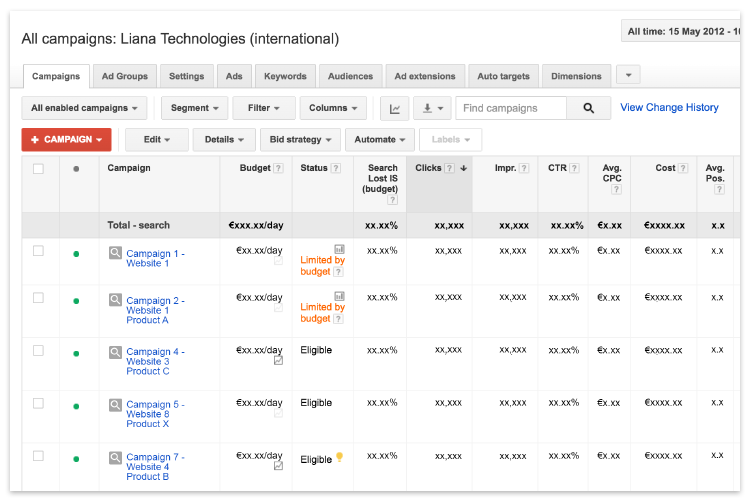
Image: Keep your campaigns organized in a way that they mirror your website structure.
Google’s aim is to provide relevant results based on the search query. This is why people use their product - they find what they are looking for. Make sure the quality of your advertising lives up to that as Google rewards it by lower cost-per-clicks.
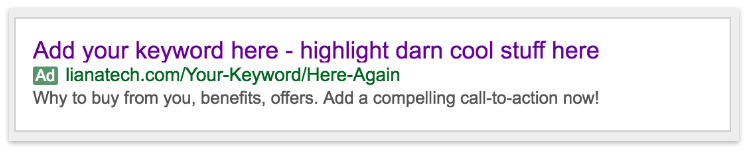
Image: The structure of an Google Ads advertisement. Use keywords in the header and remember to add an call-to-action.
Data is the key of your optimization work and continued improvement. Truth is, nowadays customer funnels have become so shattered you can’t always get perfect data to back all decisions. But you can certainly get a decent amount of it and find patterns and trends you can apply to you optimization work.
Many companies already have enormous amounts of data at their disposal and collect even more with advertising campaigns. While collecting is fairly easy, the effective utilization is often problematic as they are spread out between different systems.
To facilize utilization and create effective advertising campaigns all in one user interface we have enriched our solutions with Google Ads. The integration allows you to leverage multichannel marketing data and to create effective advertising campaigns all in one user interface.
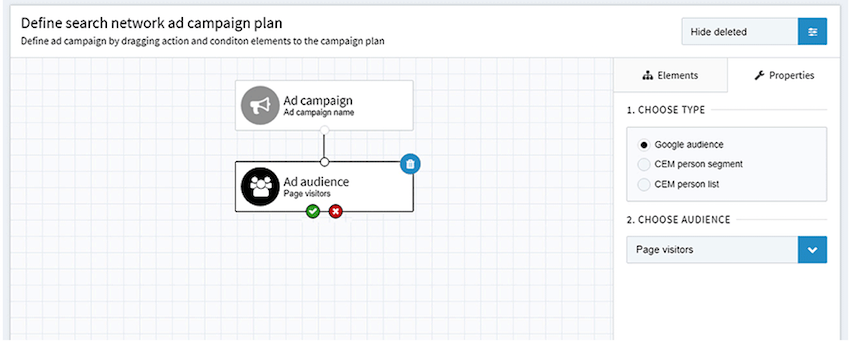
Image: Liana's Google Ad integration helps you to create and manage your campaigns.
You can sink unlimited amount of hours in Google Ads (hey, there is always something to tweak) but keep your focus and work on the things that have the biggest impact on your business. Once your core business is covered, you can start to grow your account and test new things. It can temporarily take the sharpest edge from your ROI, but in the name of growth new things are certainly worth testing for.
Feeling that you need a hand with getting started? Book a free consultation and see how to facilitate Search Engine Advertising with the right tools.
This article was originally published on October 20th, 2016 and updated on August 27th, 2018.
Tilaa kuukausittainen uutiskirjeemme joka sisältää aina uusimmat mielenkiintoiset artikkelit.
Key opinion leader surveys can be done as one-off by monitoring the current situation. In the best case, however, finding influencers is a part of everyday communications and marketing that includes social media and media monitoring, press releases and PR.
Read More
(Untitled)
- iprism